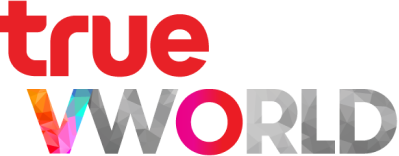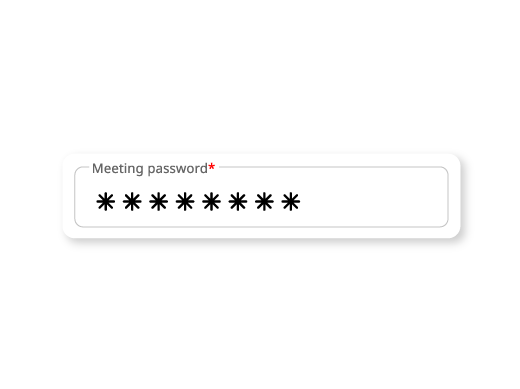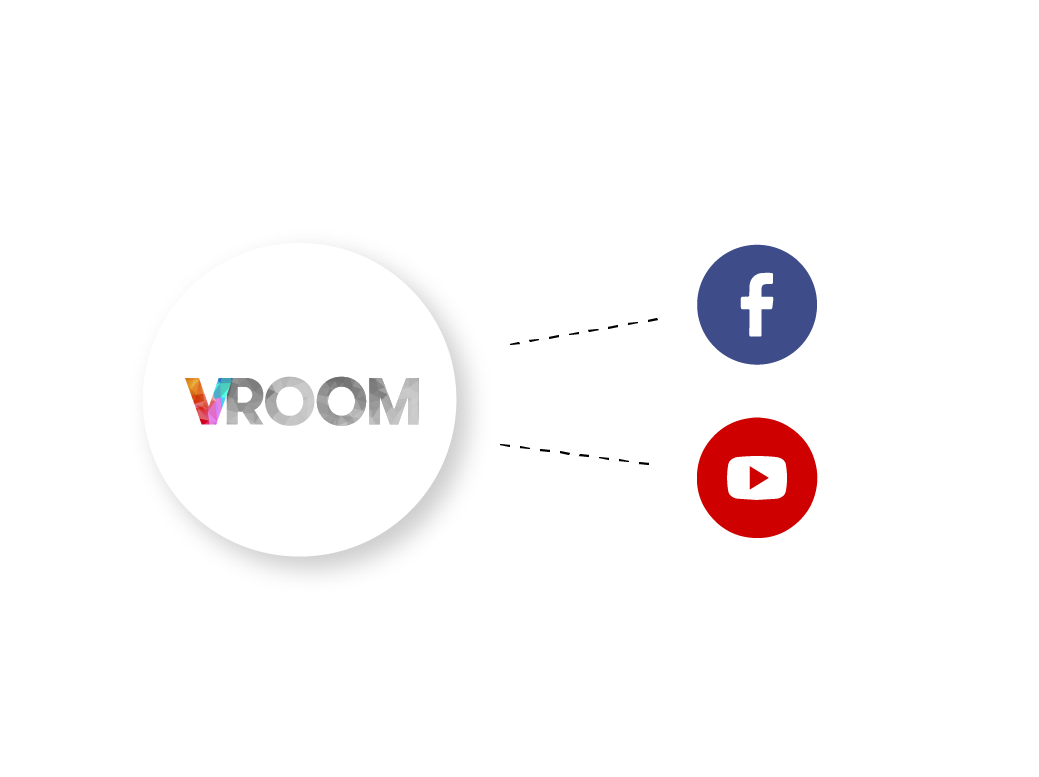“VROOM is easy to use and very suitable for the new normal of hybrid workplaces. What makes VROOM unique is that I can create a meeting room with a specific name and it is available for me to use again anytime I need. I don’t need to create new meetings each time or look for meeting links in my email. My meeting room is there and ready to use any time I want.”
Tithima Punyawan
Associate Director - CPF